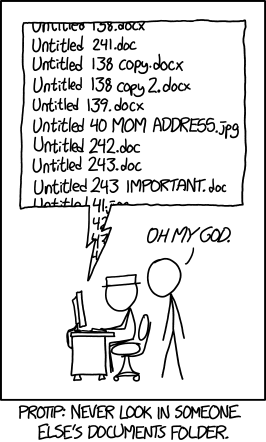
Welcome to the first lesson in Cloud-SPAN’s Prenomics module!
This module is designed to help you get the foundational skills and knowledge needed for our Cloud Genomics module, where you will learn how to analyse ‘omics data using cloud-based High Performance Computing (HPC) resources.
In this lesson we will learn how the files and directories on your computer are structured, as well as logging onto the cloud and using the command line (also known as the shell) for the first time.
Getting Started
This lesson assumes no prior experience with the tools covered in the module. It is designed for absolute beginners.
If you have a little command line experience already, you may not need to complete this module before our Cloud Genomics module. Try our quiz to help you judge whether you would benefit from Prenomics.
This lesson uses an Amazon Machine Instance (AMI). If you are attending a tutor-led workshop your AMI will be created for you and will be sent the log in information you will need for this lesson. If you are self-studying Prenomics, you will need to set up your own instance using our Create Your Own AWS Instance module.
Before starting Prenomics, you should read the Setup page.